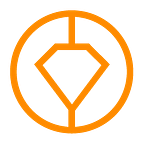Cudo Miner v1.0 update
We are excited to announce the release of Cudo Miner v1.0. This update is our biggest one yet, featuring major stability improvements, across all operating systems, increasing uptime, reducing crashes, and overall improving your mining experience. We have also focussed on totally reworking our Linux support, moving from Alpha to Beta. This will bring a number of improvements, including new features such as headless mode and the ability to run via command line, making Cudo Miner even more suited for Linux environments.
Profitability has increased with the addition of two new miners to the platform, these include GMiner and Phoenix miner. Not only that we have added even more remote configuration functionality, you can now remotely assign device names and labels.
Command-line interface
A feature that was requested, in our product feedback survey, was the ability to run Cudo Miner via a command-line interface. We are happy to announce we now support this feature. For our users who prefer using a command-line interface, you can now do so. There are benefits to using both a graphical and command-line interface, however, there is no need to install the desktop application when using the CLI. For more experienced miners the command line can increase the efficiency and speed of operating your mining environment.
Benefits of using a Command-line interface
- Smaller installation size with less dependencies.
- Lower system resource overhead for faster and more reliable mining.
- Can be used programmatically in scripts.
- Stable interface that will stay the same across versions.
- It allows easy automation, simple to integrate into existing workflows.
- Precise and reproducible behaviour.
- A Jedi weapon, not as clumsy or random as a blaster.
For more information on how to run Cudo Miner via Command Line Interface view our FAQ
Running the app as a service (headless operation)
Another major feature we have added is the ability to run Cudo Miner in the background as a service (Headless operation). This means that Cudo Miner has been configured to launch and run in the background, without the need of a user interface and without the need to log into your computer. The benefit of this is that the app can start before you even log in, and can be started and stopped remotely.
Benefits to running a headless operation:
- Lowers memory and processor usage for faster and more reliable mining.
- Allows for desktop-free rigs, freeing up GPU VRAM.
- Helps with interaction-free installation and setup.
- Fewer dependencies, making the installation smaller and less complex.
For more information on how to run Cudo Miner as a service (Headless operation) view our FAQ
Multiple update channels
We are introducing multiple update channels. The default install channel will be set to ‘Stable’, this channel will only receive fully tested and stable updates, intended to be free of major bugs and stability issues (Recommended for most users)
There will also be an option to opt-in to our ‘Experimental’ version of Cudo Miner, which will receive the latest updates first, in order to test them in full. This version will include Bleeding Edge builds and our latest features and can be unstable (Please note new coins to mine will be available in both channels). These can be selected via installer options, or APT component source.
Cudo Miner v1.0 Release notes (Win, Ubuntu, CudoOS, macOS) 🚀
- Increased profitability! (with Phoenix and GMiner)
- Full Linux support moving from Alpha to Beta
- Added the ability to run via command-line interface
- Added the ability to run in the background as a service (Headless mode)
- Added multiple update channels (‘Stable’ and ‘Experimental’)
- Added new jobs tab for retrying workloads that are failing
- Added remote device name and label assigning
- Major stability improvements and bug fixes
View our most recent FAQ’s for more information on our latest release features.
For existing users Cudo Miner will NOT auto-update to version 1.0, you will need to manually update. To do this completely uninstall your current version of Cudo Miner and reinstall version 1.0. More details here
Release history and download links: https://www.cudominer.com/update-status/
Please be aware that our workload directory has changed. You may need to re-whitelist if you do not use Windows defender, view our FAQ for more information.
Originally published at https://www.cudominer.com on February 20, 2020.