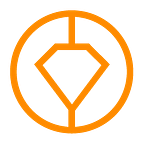Continuous benchmarking for Cudo Miner
Cudo Miner is a very profitable crypto mining platform. Some of its main features include
- Auto coin switching for maximum profitability
- Advanced settings and control GPU and CPU performance limiters
- Full scheduling and activation control
- Accessible performance data and mining history
- Web console and full remote management dashboard
Since version 0.20.0 we have included Since version 0.20.0 we have included a new feature, which we call continuous benchmarking. The mission of this post is to give a high-level idea of what it is.
After describing it we include some introductory explanations about what benchmarking and overclocking mean, so that readers less experienced in the crypto mining world or less familiar with the concepts can follow the post better.
Continuous benchmarking
As most of the other mining platforms out there, Cudo Miner used to have a benchmark feature, which runs upon installation of the software to test the hardware, and which can be re-run at any time. In some platforms the benchmark automatically re-runs periodically, in order to ensure the coin being mined is the most profitable at the moment.
Our miner had all this automation, but thanks to the continued hard work of our developers Cudo Miner has now a more evolved benchmarking process. Instead of running a full benchmark for each machine each time, data is now crowdsourced. This means that information about each hardware is shared in our network. Specifically, we have implemented passive monitoring of hashrate for everyone at all times, so that the automatic coin switching does no longer require benchmarks. Of course, benchmarks can still be run manually.
This brings a great advantage over the usual benchmarking, for several reasons. First, for known hardware, upon downloading Cudo Miner mining can be started straight away. While other platforms require long waiting times for the benchmark to be completed, this is instantaneous with our platform.
Second, since we keep a database with all the hardware information, including overclocking configurations, our algorithms use this information to select the most profitable coin and configuration for each device, after scanning the current market. Last but not least, continuous benchmarking is a step forward necessary to build our imminent distributed computing platform, Cudo Compute. We will share details about it very soon.
As promised, we now introduce two concepts crucial for the explanation above, but that may not be understood by everyone: benchmarking and overclocking.
Benchmarking
Benchmarking a machine simply means to figure out how powerful it is for a specific job. More precisely, in the case of crypto mining it means testing how that machine performs for different cryptographic hash functions; how much money it will make. In case you are not that familiar with blockchain technology or hashing algorithms feel free to have a look at our introductory post.
While models can be created to approximate the performance of graphics cards depending on the kind of operations they run, the easiest test is to just run the job we want to calculate. Therefore, benchmarking a machine for crypto mining usually means mining each coin for a while, and seeing how many operations per second the card is able to do for that purpose. The number of operations per second is what is essentially called hashrate.
Overclocking
Overclocking is a typical practice in mining cryptocurrency and many other areas, like PC gaming. It enables your hardware to have a better performance, which can translate into increased hashrates to mine cryptocurrency, or better graphics for video games.
Overclocking GPUs usually involves increasing the GPU’s clock frequency, which is the fancy way of saying increasing the number of operations that the graphics card can do per second. Think of it as pushing your graphics card a bit over its default limit; sprinting at 110% of its maximum speed.
Electricity costs can never be disregarded, as GPUs are quite power consuming. That is why other usual overclocking practices include limiting the voltage or controlling the fan speed. While all this may sound technical and complicated, there are many software solutions which facilitate this practice, and the internet is full of guides and users sharing their overclock configurations and performances.
We would like to reassure you that, if done properly, overclocking is a safe and common practice, and one which the manufacturers promote, as you can see here. Using mild overclocking settings enables a better performance of the hardware, without risking glitching or overheating. That is why many mining platforms, including Cudo Miner, allow or automate overclocking for mining cryptocurrency.
Please note:
By enabling the use of overclocking, you permit us to apply modifications to your processor clocks, memory clocks and timings, voltages, and power limit configurations. These are actions intended to optimise for revenue, power consumption, or work output. Depending on your hardware vendor’s policies, the use of these settings may invalidate your equipment’s warranty.
Originally published at www.cudominer.com on September 20, 2019.